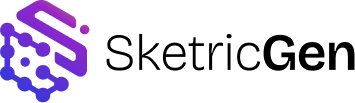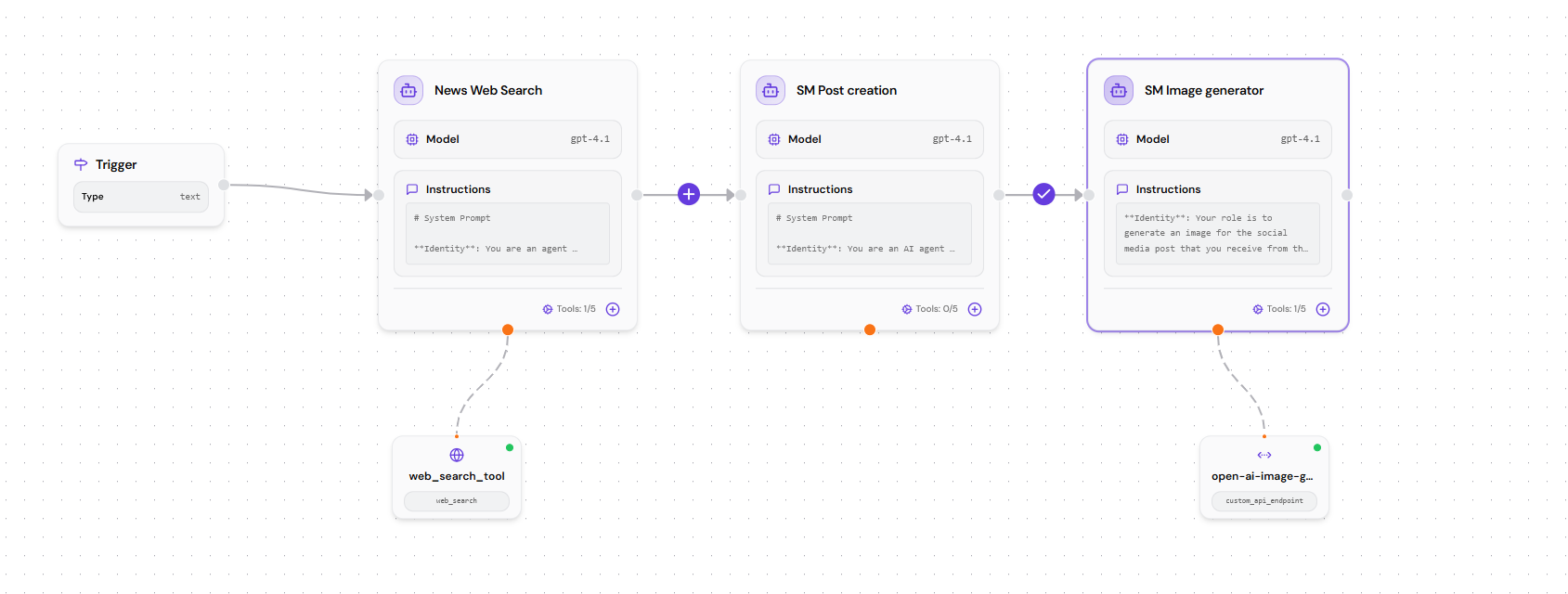
What is SketricGen?
SketricGen is a drag-and-drop AgentSpace for designing, testing, and deploying multi-agent workflows without touching framework code. Build a collaborative team of agents, attach tools, define handoffs, validate structured JSON outputs, and deploy instantly via widget or API. Start by telling Max - Agent Builder what you need in plain language — Max gathers your requirements, suggests apps, and builds the entire workflow on the canvas for you. Or build manually from scratch on the AgentSpace canvas.Why SketricGen?
- Design, don’t hard-code. Orchestrate a team of agents visually instead of writing fragile automation scripts.
- Full control. Manage logic, handoffs, structured inputs/outputs, and traces - all in one workspace.
- Ship fast. Configure a branded widget inside the UI or integrate directly through the public API.
Features
| AgentSpace Canvas | Build, connect, and orchestrate multiple agents visually on a drag-and-drop canvas. |
| Sketric App Marketplace | Access 2000+ apps with prebuilt actions to extend your workflows. |
| File Search | Upload PDFs, docs, or use the site crawler to build and query your own knowledge base. |
| Web Search | Fetch real-time information from the web directly within a workflow. |
| Code Interpreter | Run Python securely in a sandbox to perform calculations or data transformations. |
| Image Generation | Generate images using AI models from text descriptions for marketing, mockups, and more. |
| API Request | Call any REST API endpoint to integrate external services. |
| Custom MCP | Connect to private or third-party MCP servers to add your own tools. |
| Trace Explorer | Inspect every conversation, see agent interactions, tool calls, latency, and credit usage. |
Who is it for?
- Founders & PMs: Model business logic visually - no AI framework learning curve.
- Developers: Extend workflows with APIs, auth, and custom tools. Save weeks of time by cutting off Environment Setup, UI Designs, setting up Analytics and Tracking manually.
- Ops / Support: Use Traces & Insights to monitor performance and optimize behavior.
Next Steps
- Max - Agent Builder: Describe what you need and let Max build your workflow from a conversation.
- Core Concepts: Familiarize yourself with the core concepts behind agentic workflows.
- Quickstart (≈ 5 minutes): Build a two-agent workflow manually, attach a tool, add a handoff, run a test, configure a widget and publish it.