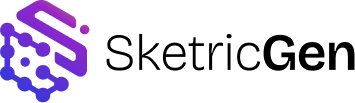Step 1: Sign Into SketricGen and Set Up Your agent workflow
To get started with the integration, sign in to your SketricGen account. If you don’t have an account yet, you can create one for free. Once you’re logged in, begin setting up your agent workflow by uploading your data sources. These can include files, text snippets, websites, or Q&A pairs, which will serve as the knowledge base for your agent workflow. If you need assistance with setting up a working SketricGen agent workflow, refer to the step-by-step guide for creating and deploying your agent workflow.Step 2: Connect your Slack Workspace
After configuring your agent workflow, click the Connect button on the Slack integration panel in the Publish sidebar.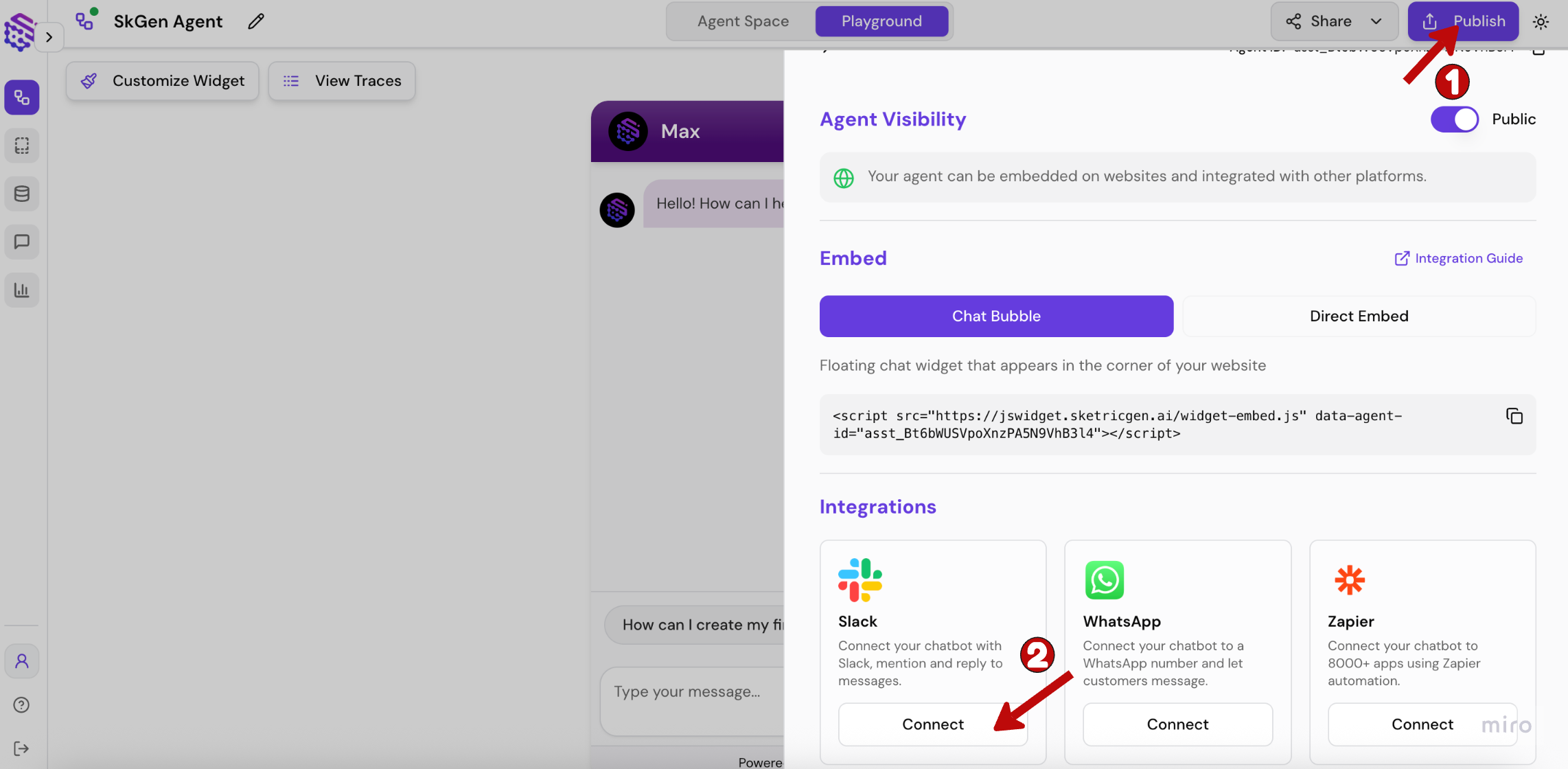
Step 3: Grant Permissions
1. Grant SketricGen the required permissions to access your Slack account and workspace.
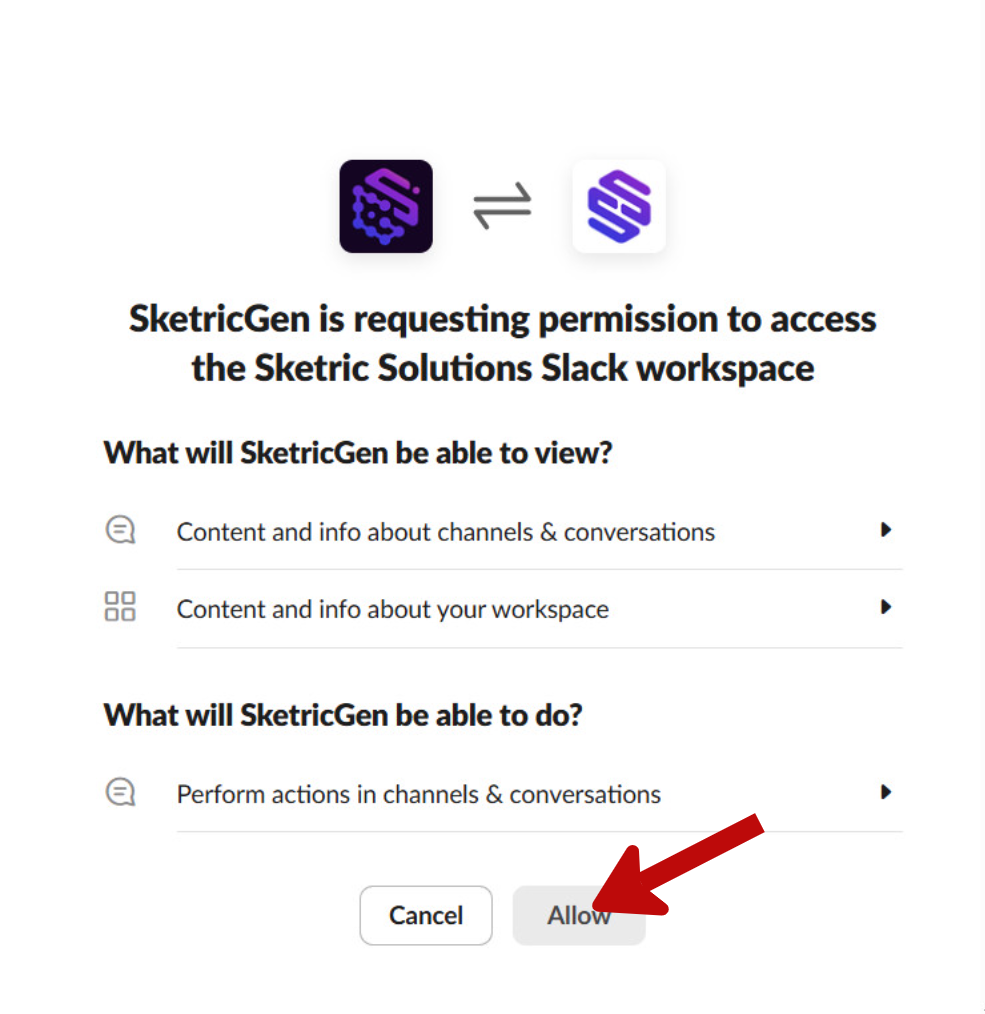
2. After success, you will get a message:
“SketricGen has been successfully added to your workspace.”Step 4: Check Integration Details
1. If everything is smooth, the Connect button in the Slack panel of the Publish sidebar will change to Manage.
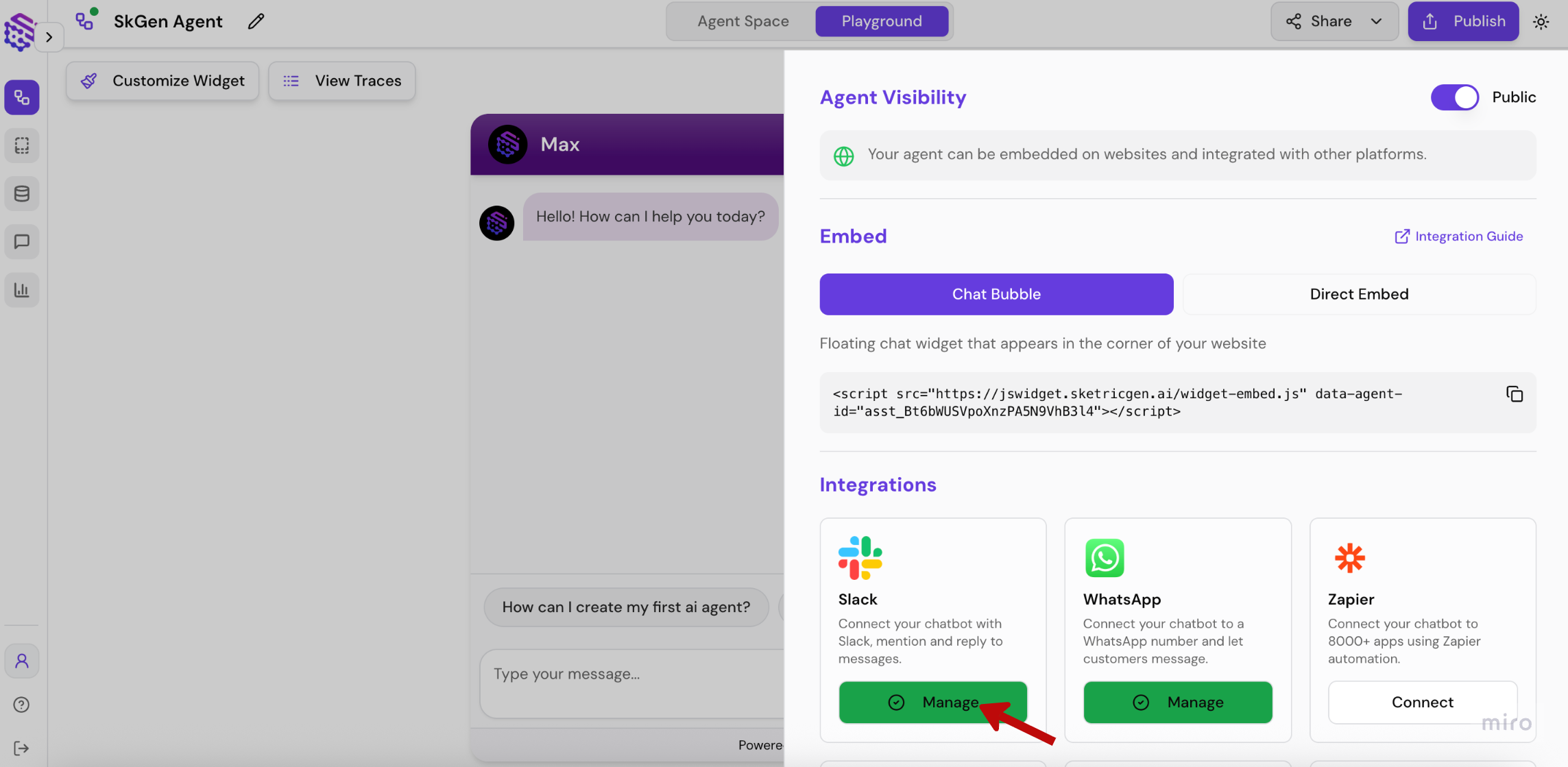
2. Click on the Manage button to view your integration details.
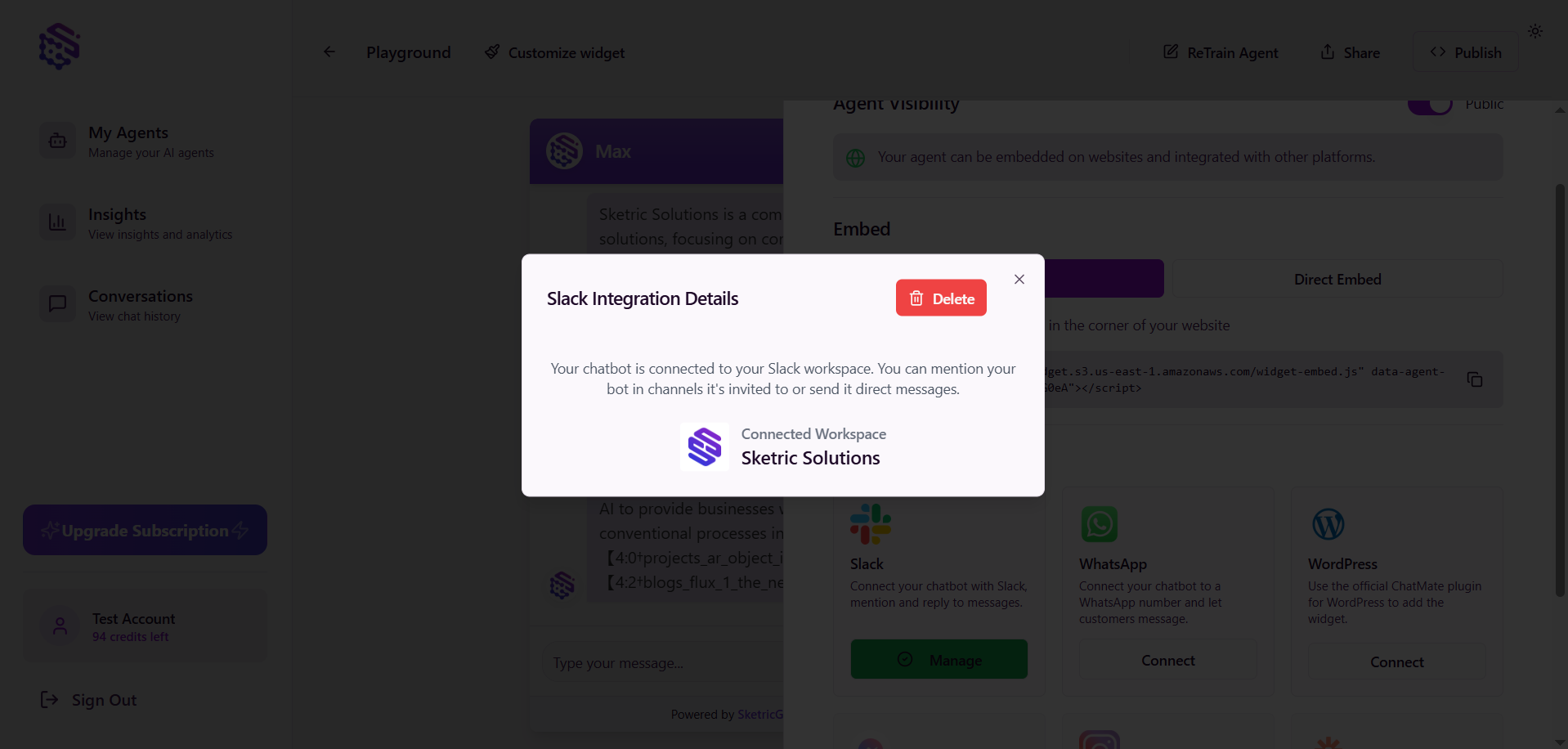
Step 5: Open Slack and Message Your Bot
1. Open any channel in your Slack workspace and type @sketricgen followed by a question related to your agent workflow’s purpose.
Slack will then prompt you to either invite the bot to the channel or take no action.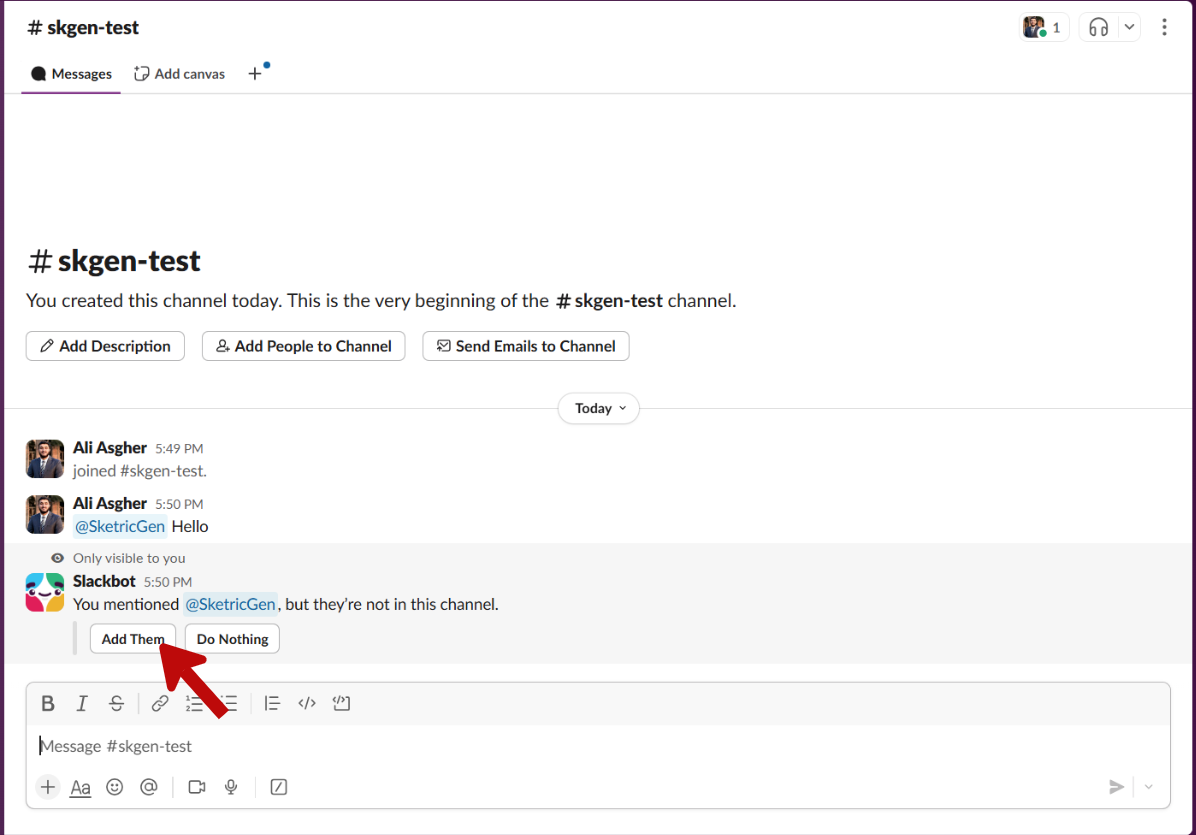
2. Click on Add Them.
The agent workflow will then be available in the channel to answer any questions you might have.Step 6: Start Chatting
You’re all set! The SketricGen agent workflow is now connected and ready to enhance collaboration within your Slack workspace. Whenever you or your teammates have a question, simply mention@sketricgen along with your query, and the bot will provide an answer.
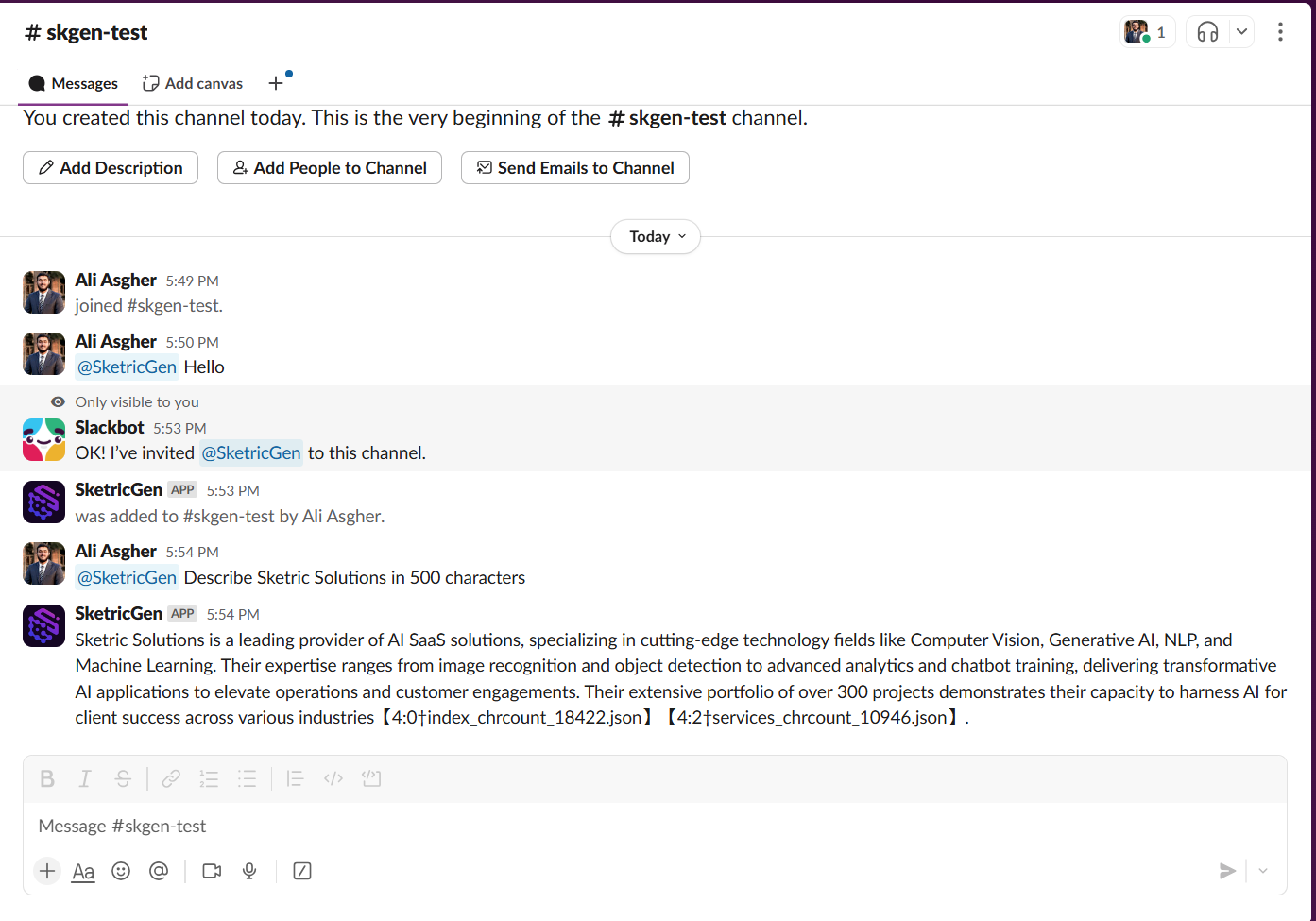
🎉 Congratulations!! Slack is successfully connected with your AI Agent
Your team can now drop questions to your smart AI bot in any Slack channel or DM where it’s active.With 24/7 support powered by cutting-edge conversational AI, it’s like having a genius assistant always on call. Integrating SketricGen into Slack isn’t just an upgrade—it’s a game-changer.
It supercharges productivity and brings a whole new vibe to team collaboration. So go ahead—fire off a message to your new AI teammate.
Smart automation, instant answers, and next-level efficiency are just a chat away.