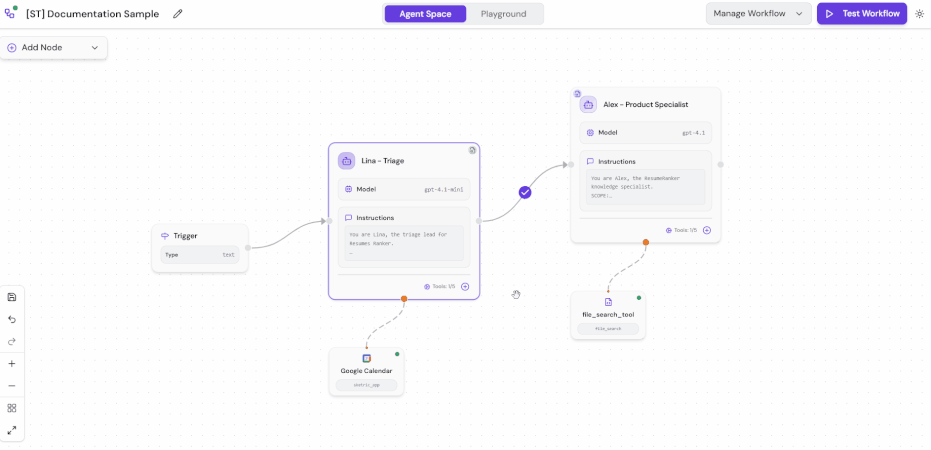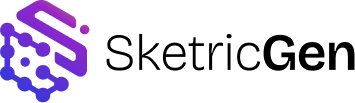Why Structure?
Structured data makes multi-agent workflows predictable, renderable, and testable. In SketricGen, you can define schemas directly in a form-based UI—no coding required. Each agent’s Structured Input and Structured Output are automatically converted into a backend schema (Pydantic/JSON Schema style). These schemas are used during handoffs, agent calls, and validations, ensuring that every agent in your workflow exchanges data in a consistent, typed format.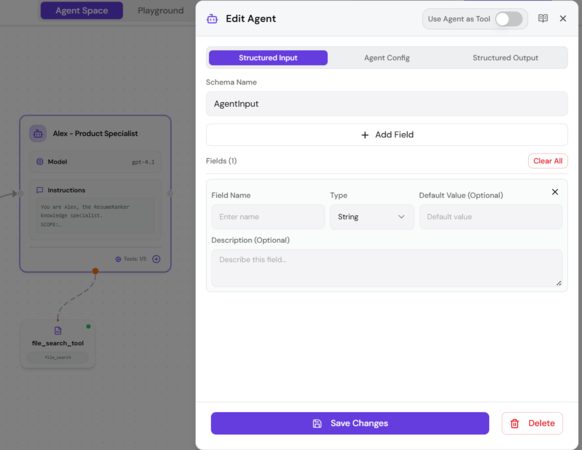
Structured Input
A Structured Input defines what data an agent expects before it starts reasoning. It acts as a contract for parent agents, ensuring they supply all required fields when handing off or invoking this agent.Creating a Structured Input
- Open the agent node in the AgentSpace.
- Navigate to the Structured Input tab.
- (Optional) Add a Schema Name to help identify this structure.
- Click Add New Field and configure the following:
- Field Name — e.g.,
customer_name,intent,priority. - Type — choose from String, Integer, Float, or Boolean.
- Description — acts as both a UI tooltip and a guidance note for the agent (e.g., “The name of the customer requesting support”).
- Default Value — optional, used if no value is supplied by the parent.
- Field Name — e.g.,
- Click Save Changes to confirm.
Structured Output
A Structured Output defines the exact JSON format an agent produces once its reasoning is complete. This ensures predictable data handling between connected agents and external integrations, especially when publishing results to APIs or widgets.Creating a Structured Output
- Open the same agent node.
- Select the Structured Output tab.
- Add fields exactly as you would for Structured Inputs:
- Name
- Type (String, Integer, Float, Boolean)
- Description (e.g., “Summarized report text returned by this agent.”)
- Default Value (optional)
- Save the schema.
- SketricGen generates a typed schema for the agent in JSON Schema format.
- On handoff, the parent agent must provide all Structured Input fields required by the child.
- If any fields are missing or invalid, they are flagged inside Trace Explorer for quick debugging.
- Descriptions are surfaced both in the UI and model prompt context, improving model interpretability.
Best Practices
- Use defined Structured Inputs for downstream agents—this prevents data mismatch during orchestration.
- Use Structured Outputs primarily on final responder agents that return data to users or APIs.
- Be careful when using Structured outputs in intermediate agents as the model will always respond in JSON, so its not very human/customer facing friendly. Use this for final agents or agents-as-tools.
- Keep field names simple and lowercase, separated by underscores.
- Use short, human-readable descriptions; they also serve as hints for model behavior.
- When modifying a schema, re-test the workflow to ensure all upstream connections still match.
- Avoid unnecessary fields; smaller, well-defined schemas improve agent performance and clarity.
Example
Structured Output (Lina Triage Agent):