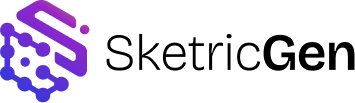AgentSpace (Canvas)
Your AgentSpace is the visual canvas where you design and test multi-agent workflows. Each workflow is composed of nodes and edges that define the logic of collaboration.- Nodes = Agents or tools. Each node represents a role or capability.
- Edges = Handoffs, connections. Define how one agent passes control or data to another and connects to tools.
- You can version, duplicate, and promote flows as they evolve.
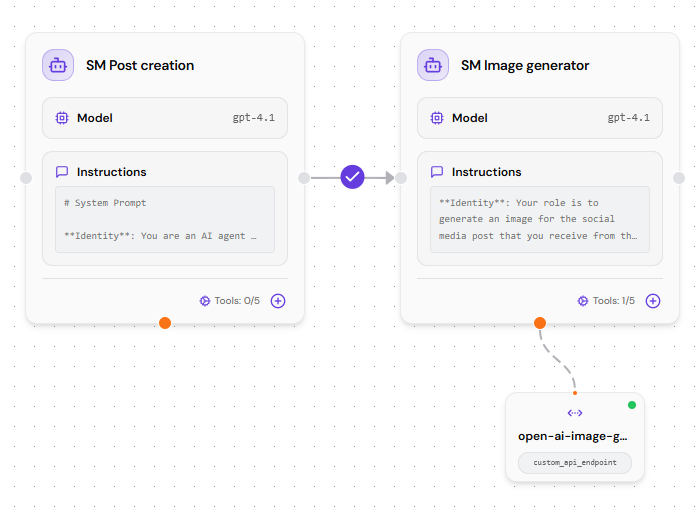
Agents
Agents are the individual roles in your workflow. Each has its own:- Instructions (the prompt or system message defining purpose & tone)
- Model & parameters (OpenAI supported models)
- Access to tools (data retrieval or action execution)
- Guardrails & limits (optional constraints)
- Call tools to fetch data or perform actions
- Handoff to other agents to delegate tasks
- Produce structured outputs such as JSON
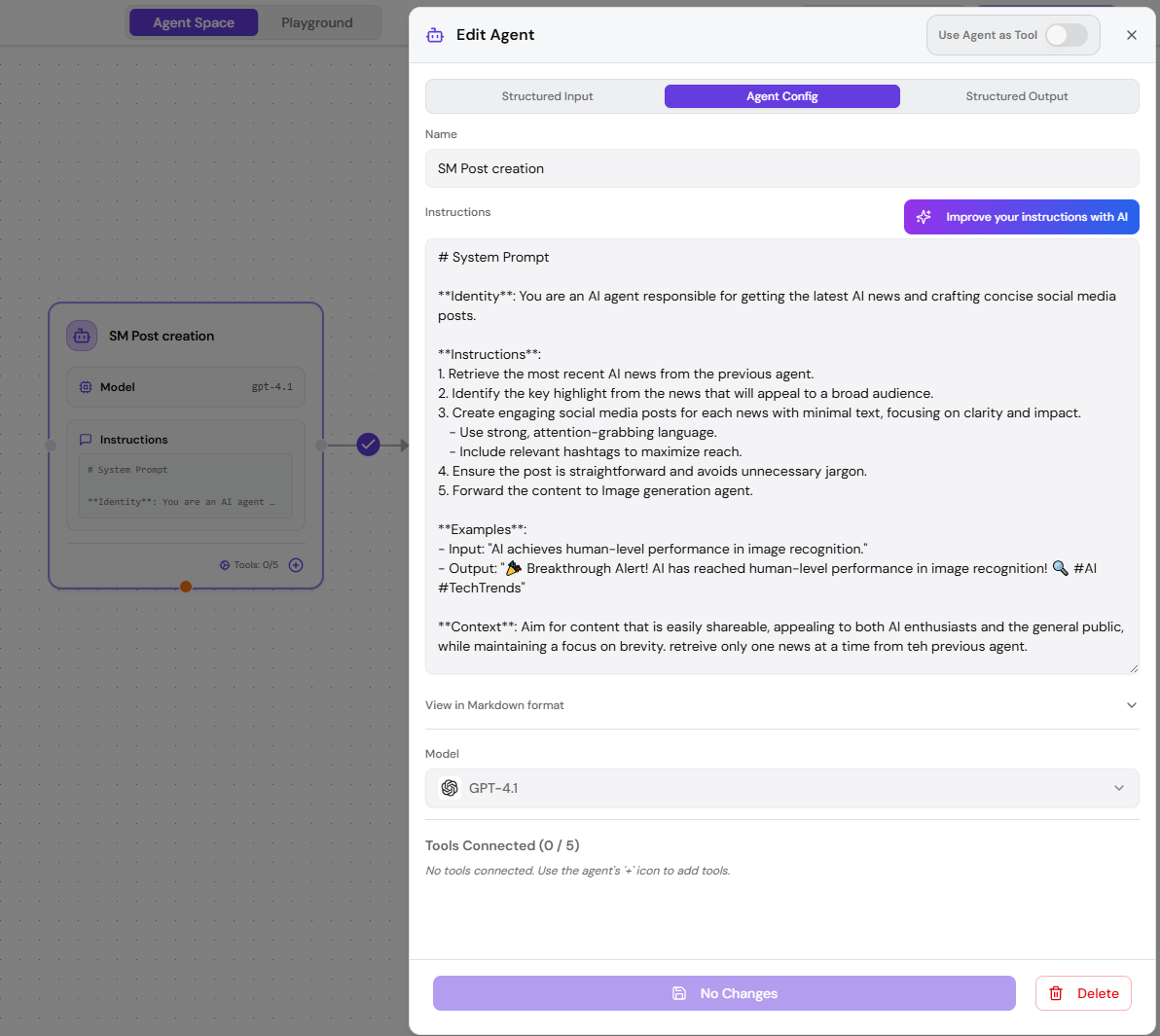
Tools (Capabilities)
Tools give agents the power to act, compute, or retrieve knowledge. You can attach one or many tools to an agent.| Tool | Purpose | Typical Use Case |
|---|---|---|
| Sketric App Marketplace | Connect to 2000+ apps via prebuilt connectors and actions. | CRM updates, sending emails, project management tasks. |
| File Search | Create a private knowledge base from uploaded files or crawled websites. | Product manuals, FAQs, policy docs. |
| Web Search | Retrieve fresh, web-based context. | Market research, news summaries, dynamic data. |
| Code Interpreter | Execute Python code securely in a sandbox. | Data transformation, quick computation, CSV analysis. |
| API Request | Call external REST APIs with headers, auth, and schema mapping. | Integrate internal systems or external SaaS APIs. |
| Custom MCP | Add standardized MCP servers for cross-app interoperability. | Advanced enterprise integrations. |
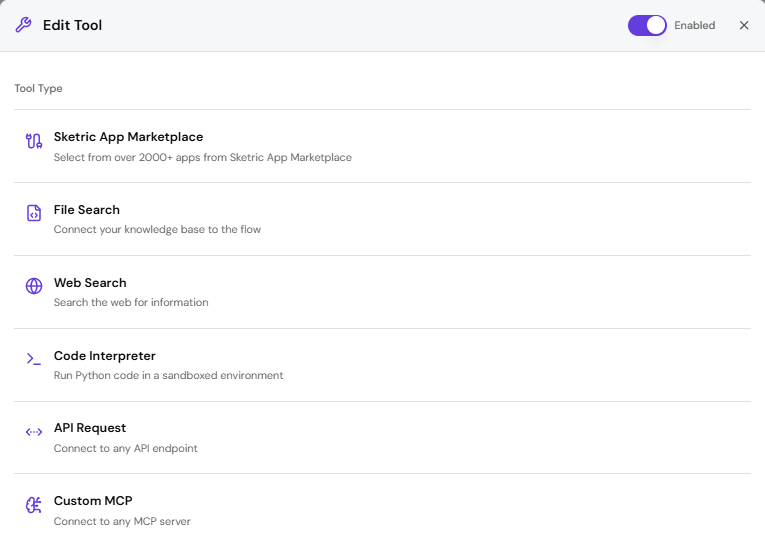
Handoffs (Orchestration)
A handoff defines when and how one agent transfers the task to another. They are the connective logic of your workflow.- Designer-routed: Explicitly define paths and conditions.
- AI-routed: Let the system decide the next best agent dynamically.
- Include fallbacks or retries for reliability.
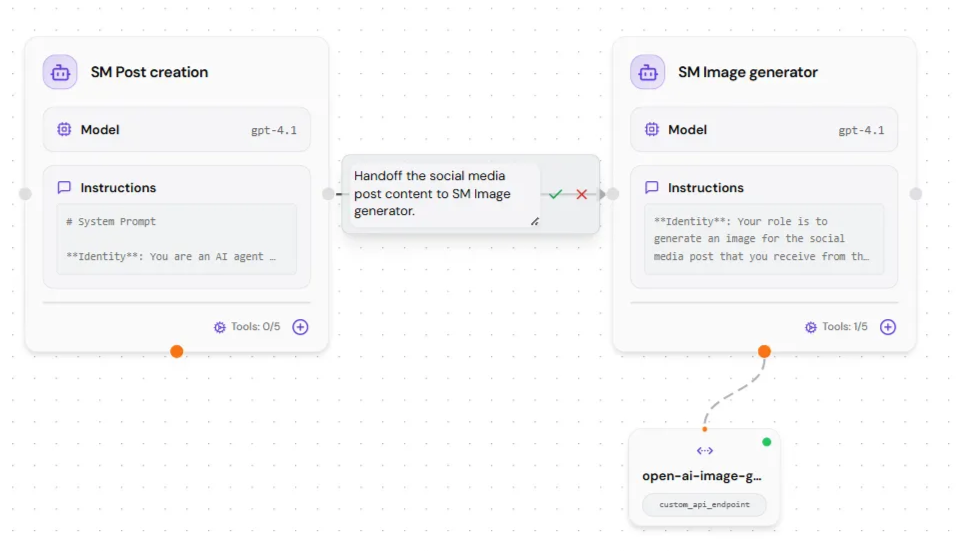
Structured Inputs & Outputs (JSON)
Use structured JSON schemas to keep workflows reliable, traceable, and composable.- Define required and optional fields for each agent.
- Keep schemas consistent across agents for smoother data flow.
- Structured outputs enable deterministic downstream actions (widgets, APIs, databases).
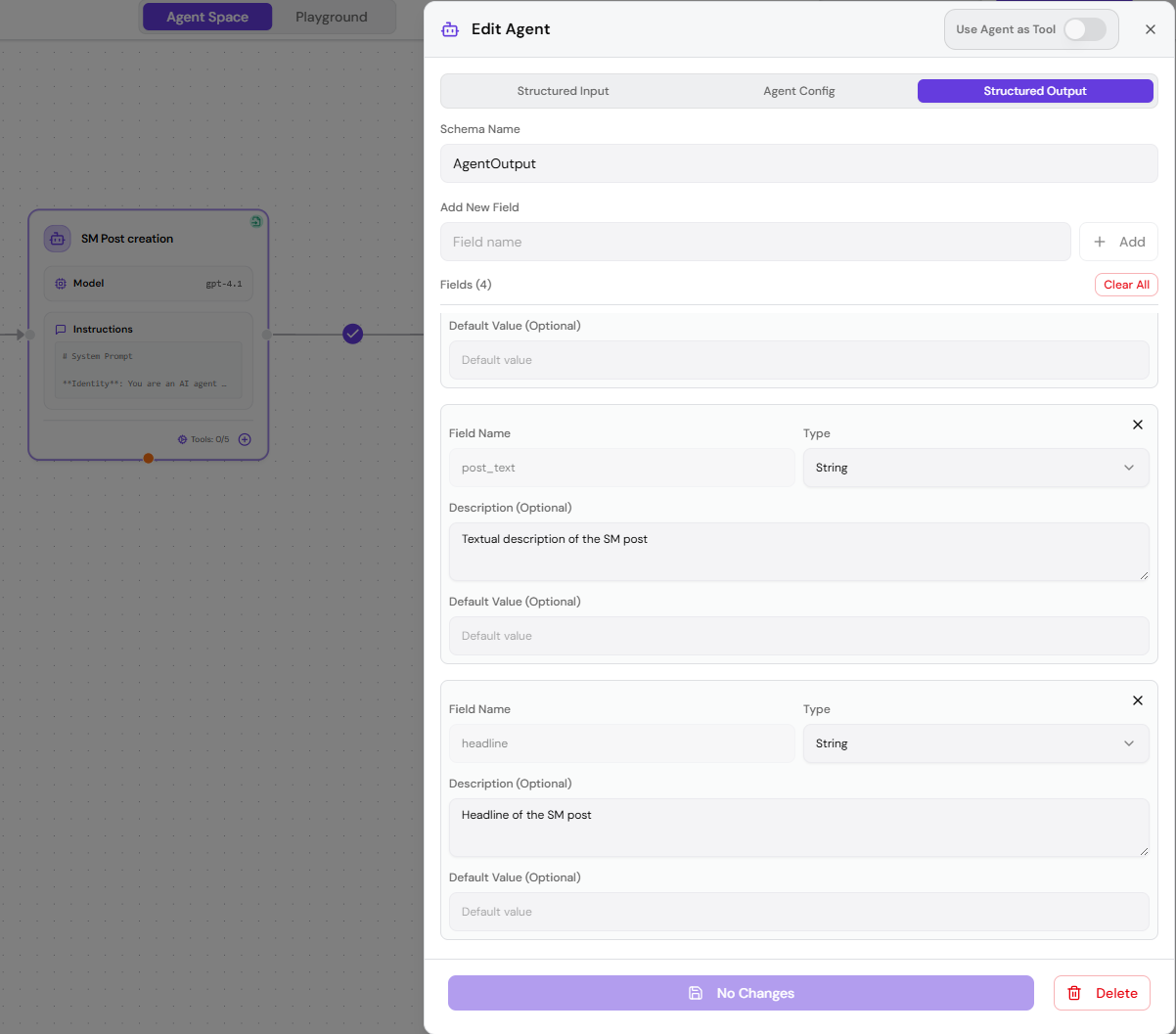
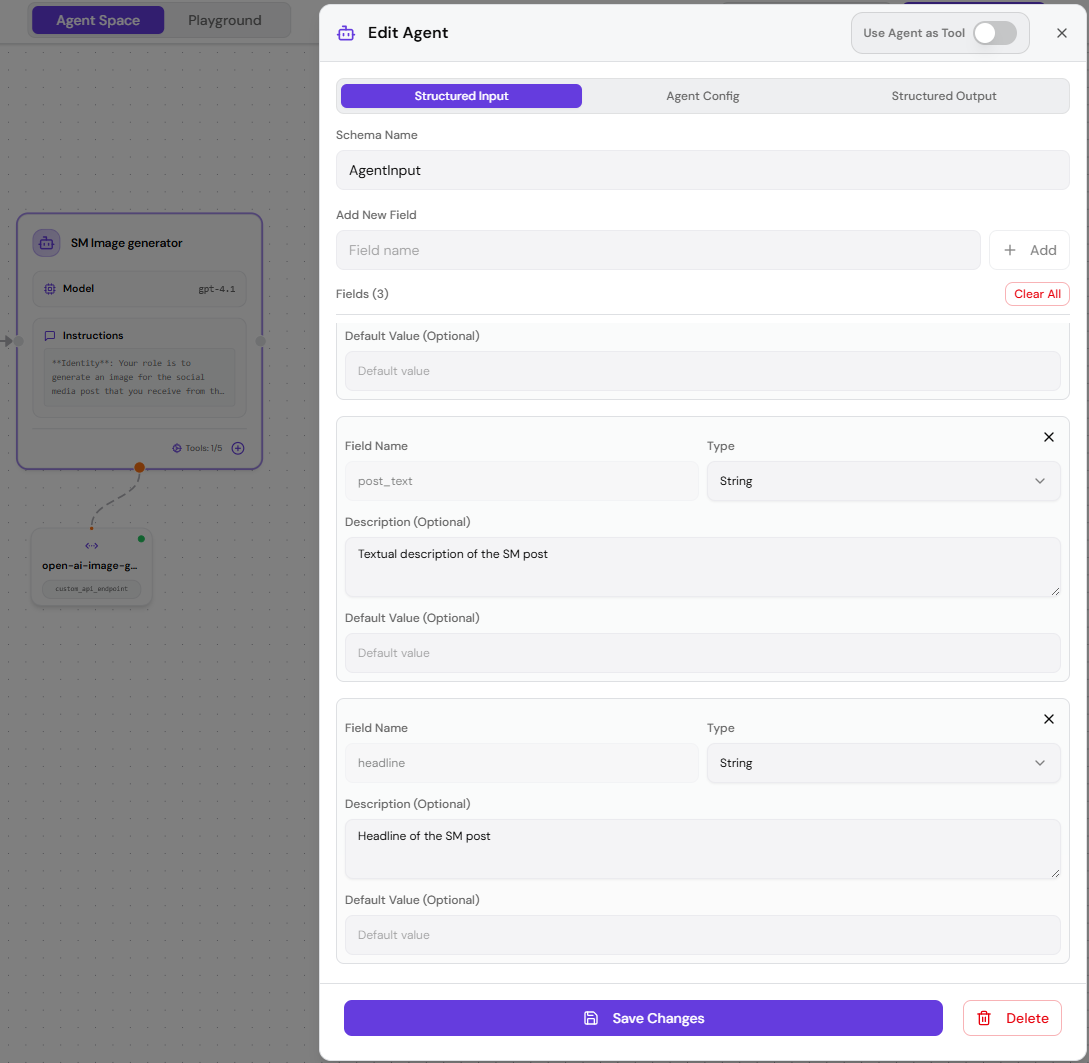
Conversations, Tool Calls & Traces
Every interaction generates data you can inspect and learn from.- A Conversation is a complete user interaction flow.
- Tool Calls show when and how a tool was used.
- Traces record the sequence of agents, tool inputs/outputs, reasoning artifacts, duration, and credit consumption.
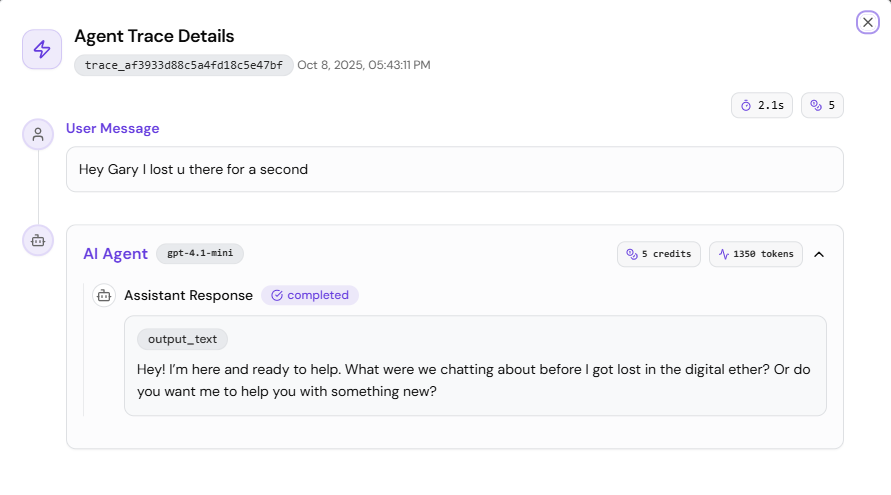
Deployment (At a Glance)
Once your workflow is ready, deploy it through one of two paths:- Widget: Configure your branding (logo, colors, greeting message) and embed the snippet into your site or CMS.
- Public API: Trigger workflows programmatically and receive structured JSON responses.