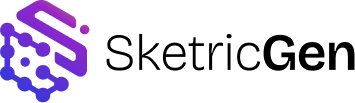Overview
Version 2.0 reimagines how users build and manage AI agents. Instead of one isolated assistant, users can now design entire agentic systems — where multiple agents collaborate, exchange data, and perform specialized tasks through dynamic orchestration.New Core Features
1. AgentSpace (Canvas)
A new visual workspace where users can:- Create multi-agent workflows with connected nodes.
- Add Agents, Tools, Triggers, and Handoffs using a drag-and-drop interface.
- Manage versions, promote drafts to production, and test directly from the canvas.
- Import or export configurations as JSON for version control and reuse.
2. Agents & Orchestration
- Agents can now collaborate using handoffs or operate as Agent-as-Tool within other agents’ workflows.
- Introduced AI-routed orchestration, where agents decide when to pass control based on their instructions and input context.
- Added support for Structured Inputs and Outputs (typed JSON) to standardize communication between agents.
- Users can define schemas directly in the UI — no coding required.
3. Tool Nodes & Extended Capabilities
Agents can now call external services or perform computations via Tool Nodes, which include:- Sketric App Marketplace: Connect 2000+ apps (e.g., Gmail, Slack, Google Drive) through OAuth or API keys.
- File Search: Build knowledge bases using uploaded files, crawled websites, raw text, or Q&A pairs.
- Web Search: Allow agents to retrieve live information from the web.
- Code Interpreter: Run Python scripts for computation, file generation, or analysis.
- API Request: Configure custom API endpoints with name, method, URL, and headers.
- Custom MCP: Connect to Model Context Protocol servers for advanced interoperability.
4. Conversations & Traces
- The Conversations tab now provides full trace visibility — users can inspect every message, agent decision, and tool call associated with each conversation.
- The Trace Explorer remains integrated with AgentSpace for in-depth debugging at the workflow level.
- Traces display agent interactions, structured inputs/outputs, credit usage, and tool performance in real time.
5. Insights Dashboard
The Insights tab continues to track and visualize usage analytics for agents and workflows. It includes:- Conversation counts and traffic metrics
- Credit consumption trends
- Agent performance summaries and improvement patterns
6. Deployment & Integrations
Expanded deployment options now allow users to publish multi-agent workflows directly to:- Websites (via JavaScript or iframe)
- Third-party platforms such as Slack, WhatsApp, Zapier, Wix, WordPress, Squarespace, and Shopify
- Public APIs using the new /run-workflow endpoint for real-time orchestration
Additional Enhancements
- AI-powered Prompt Assistant: “Improve your Instructions with AI” automatically refines agent prompts using best practices, with optional Edit Mode for manual adjustments.
- Configuration Management: Users can now download, import, and duplicate full workflow setups as JSON configurations.
- Manage Tools Sidebar: A new control panel to view, edit, and delete connected knowledge bases or third-party app integrations.
- UI/UX Enhancements: Added zoom, pan, auto-layout, undo/redo, and workflow fit view options for improved design experience.