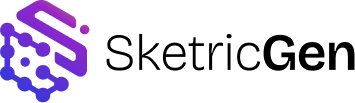Overview
The Conversations and Insights tabs provide a complete monitoring layer for your agents. They help you review, analyze, and optimize performance by showing real user interactions, credit usage, and traffic distribution across platforms. These two features together close the feedback loop, letting you trace how your agents perform in real-world deployments and how your overall account resources are utilized.Conversations
Viewing Conversations
The Conversations tab lets you review all interactions across your deployed agents. To view them:- Open View Conversations from the sidebar.
- Select the AgentSpace or specific workflow you want to review.
- A list of all recorded conversations for that AgentSpace appears.
- Click on any conversation to open its full chat history.
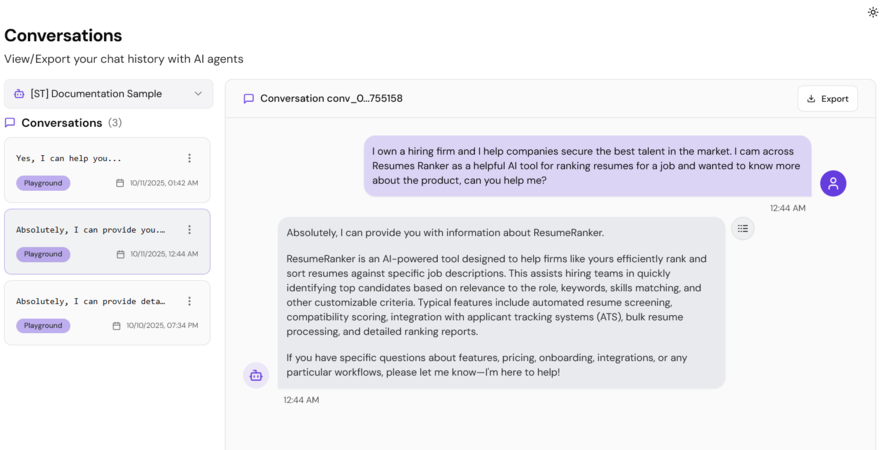
Viewing Traces for Conversations
Within each conversation, you can open detailed execution traces for any message.- Click the View Traces button next to an agent’s response.
- A detailed trace panel opens showing:
- The agents involved in generating that response.
- Any handoffs or tool calls executed.
- The time taken and credits consumed for that message.
- Structured input/output data for debugging.
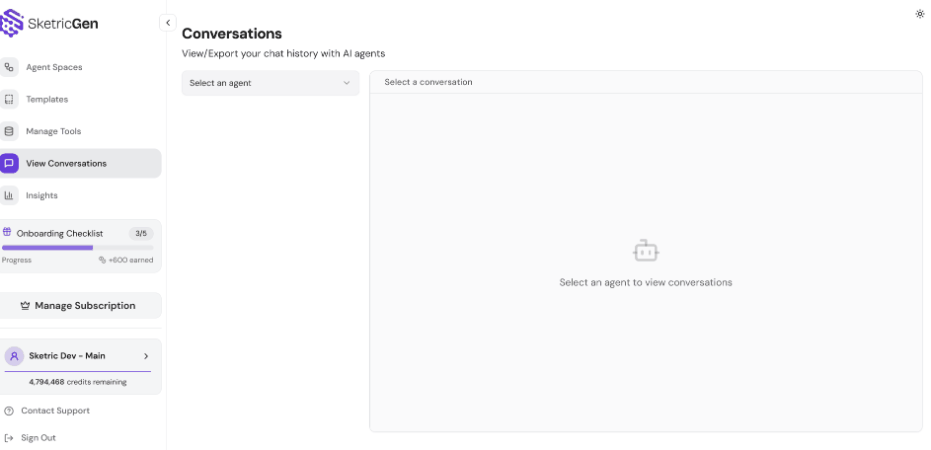
Exporting Conversations
You can also export conversations for documentation, analysis, or training purposes. Click the Export button at the top right of any conversation to download the full dialogue in JSON format. Use cases include:- Reviewing customer queries for workflow improvements.
- Sharing examples with team members.
- Fine-tuning your agents’ prompts or tool configurations.
Insights
Overview
The Insights tab helps you track and analyze how your account and agents are performing. It includes two main views: Account Overview and Agent Analytics.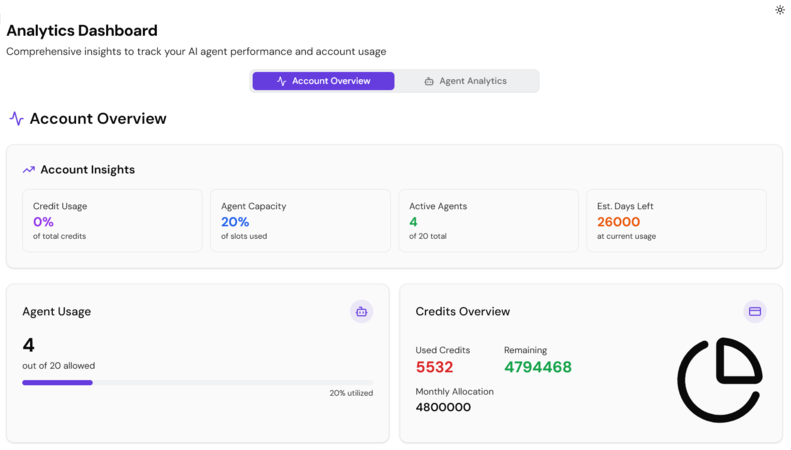
Account Overview
This section summarizes key metrics for your account:| Metric | Description |
|---|---|
| Credit Usage | Shows how many of your allocated credits have been consumed. |
| Agent Capacity | Displays how many agent slots are currently being used. |
| Active Agents | Indicates how many of your agents are live and responding. |
| Estimated Days Left | Calculates how long your credits will last at your current usage rate. |
- Total credits used and remaining.
- Your monthly credit allocation.
- Visual credit utilization charts.
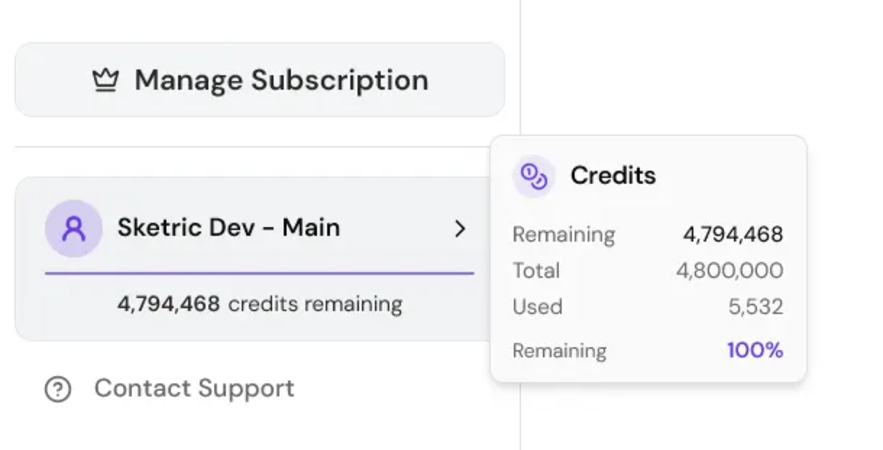
Agent Analytics
The Agent Analytics view provides performance insights for individual agents or AgentSpaces. You can select any workflow to view its usage metrics. Each analytics dashboard includes:- Total Messages — Number of messages processed.
- Conversations — Total unique conversations handled.
- Credits Used — Credits consumed by that agent or workflow.
- Last Active — Timestamp of most recent activity.
- Activity Timeline — Message and credit usage trends across the past few days or weeks.
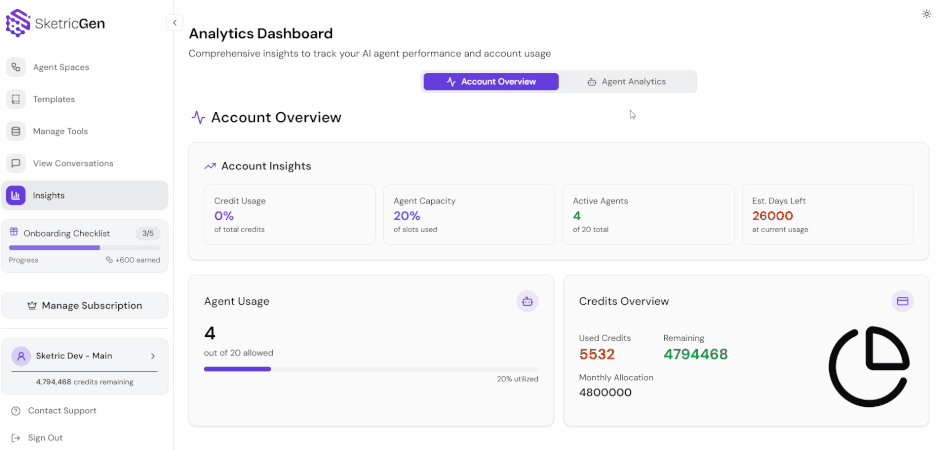
Platform Distribution
When agents are deployed across multiple channels, you can track where your users engage most.- Usage by Platform: Breakdown of traffic across connected apps and integrations (e.g., WhatsApp, Shopify, Slack).
- Platform Performance: Credit and message consumption per platform.
How Conversations and Insights Work Together
- Conversations let you drill down into the quality and content of agent interactions.
- Insights provide a quantitative overview of performance and resource utilization. Combined, they give you full operational visibility — from individual message traces to system-wide analytics.
Best Practices
- Review Conversations weekly to identify recurring user queries or misunderstood intents.
- Monitor Insights regularly to track credit efficiency and agent utilization.
- Use Agent Analytics to identify high-performing workflows or underused tools.
- Compare Platform Distribution metrics to refine your deployment strategy.
- Export key conversations for retraining or documentation when refining prompts.